Install Metamask Wallet
Install Metamask to Interact with Ethereum
Metamask is a free and secure browser extension wallet that allows users to interact with Ethereum and EVM (Ethereum Virtual Machine) based blockchains. We recommend using the Chrome or Brave browsers from this point forward.
Add the Metamask Extension to your browser. A new tab will pop up once it is installed, prompting you to get started.
If no new tab opens, you can open Metamask by clicking on the Extension icon in the upper right corner of your browser, then selecting the Metamask extension:
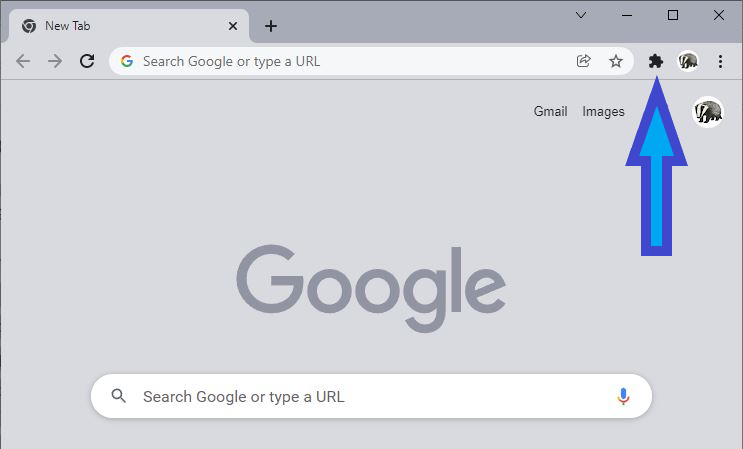
Click 'Get Started'.
You will be given the choice to import a wallet from a secret recovery phrase, use this is you already have an Ethereum wallet address with funds in it. If not, chose 'Create a Wallet'.
Follow the steps to create a wallet, making sure to safely write down and store passwords and seed phrases. Never share these with ANYONE. Access to your seed phrase will allow full access to your wallet.
Fund the wallet by Withdrawing funds from an exchange account (e.g Binance, FTX or Coinbase) to the address of the wallet you have just created on the Ethereum network.