Swap
Trade digital assets
Users can swap any asset to any other asset (given there is liquidity pooled for those assets) via the 'swap' functionality in SifDEX. First it is necessary to connect your Keplr and MetaMask wallets, and import assets onto Sifchain. You are now ready to use the swap functionality.
Navigate to the 'Swap' option. Here you will see a screen that looks like the one shown here:
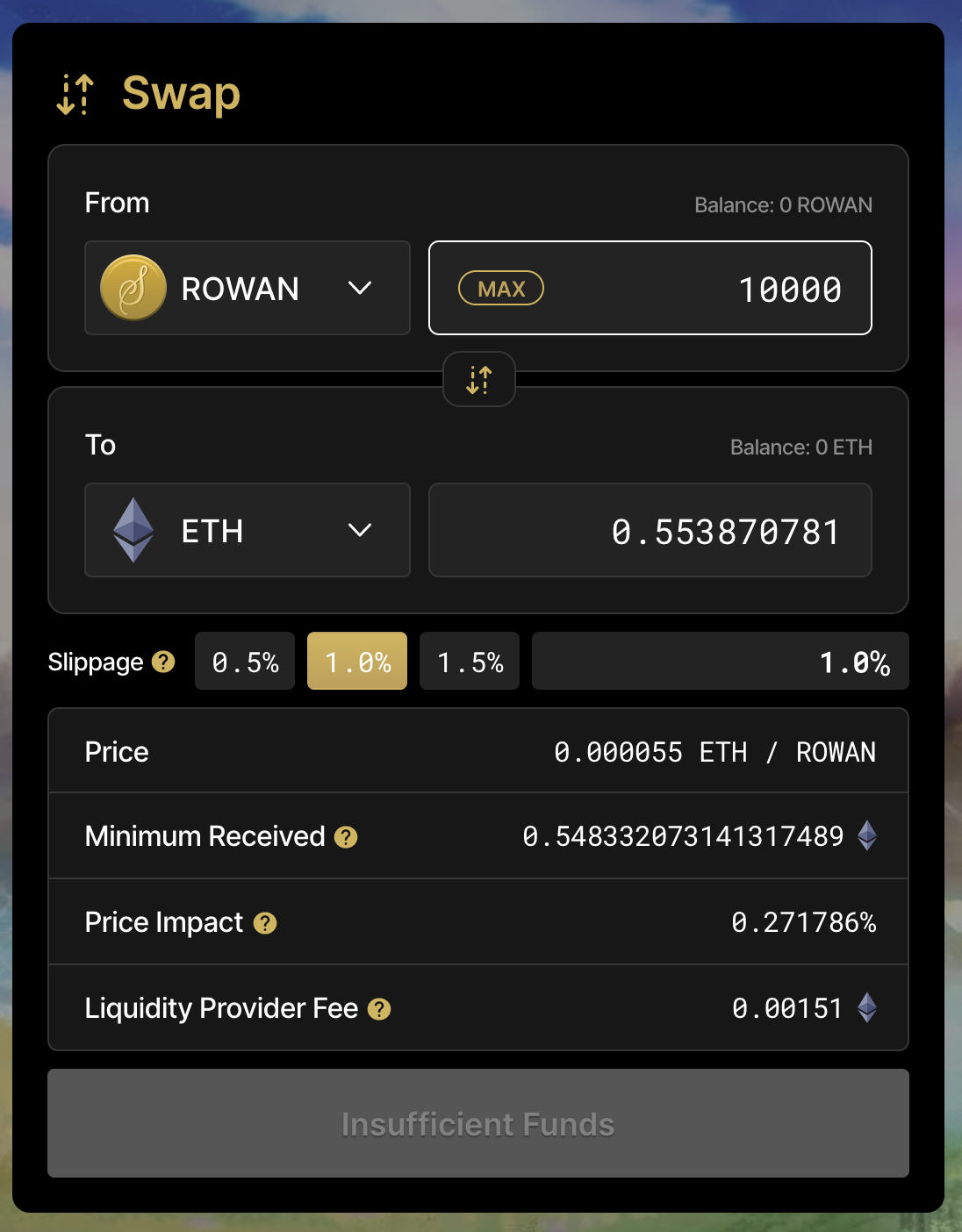
This is where you can select what token you want to swap for another token.
The 'From' field is the token you will be providing via the swap.
The 'To' field is what token you will be receiving via the swap.
Once you select a token you want to swap 'From' and 'To,' you will see your current balances of these tokens.
As you input and change the number in the 'From' field, the 'To' field is automatically calculated based on the prices of those tokens as determined by the liquidity pools.
You can also adjust the number in the 'To' field to represent how much of that you want to receive and the number in the 'From' field will be automatically calculated.
Slippage tolerance:
This is the amount of change in price you are willing to accept while still allowing the transaction to execute. Slippage occurs when other users' transactions are processed in between the time you submit a transaction and the time it is confirmed on the blockchain.
IMPORTANT NOTE: Please ensure you have enough ROWAN to cover the gas fees. This means that if you type in your total amount of current ROWAN, the transaction may fail as you do not have additional ROWAN to cover the gas fees.
Once you input your desired amount, you will see additional information and details regarding the swap:
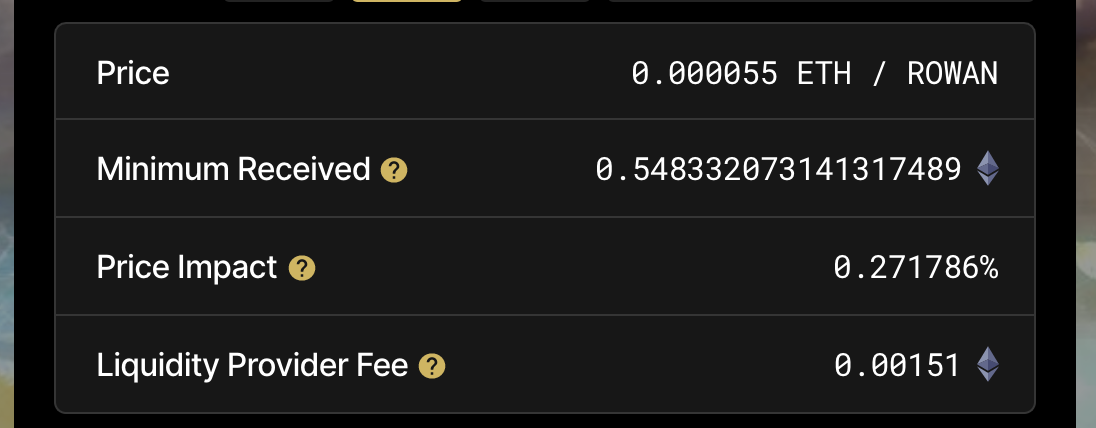
Price:
This will show you at what price you are receiving the token you are swapping for.
Minimum Received:
This shows you the minimum amount that you will receive of the 'To' token based upon the slippage tolerance you have accepted.
Price Impact:
This is the percentage impact to the amount of the 'To' token in the liquidity pool based upon how much you are swapping for.
Liquidity Provider Fee:
This represents the fee that is retained in the liquidity pool to be paid to the liquidity providers.
Once you click 'Swap', you will see a confirmation screen:
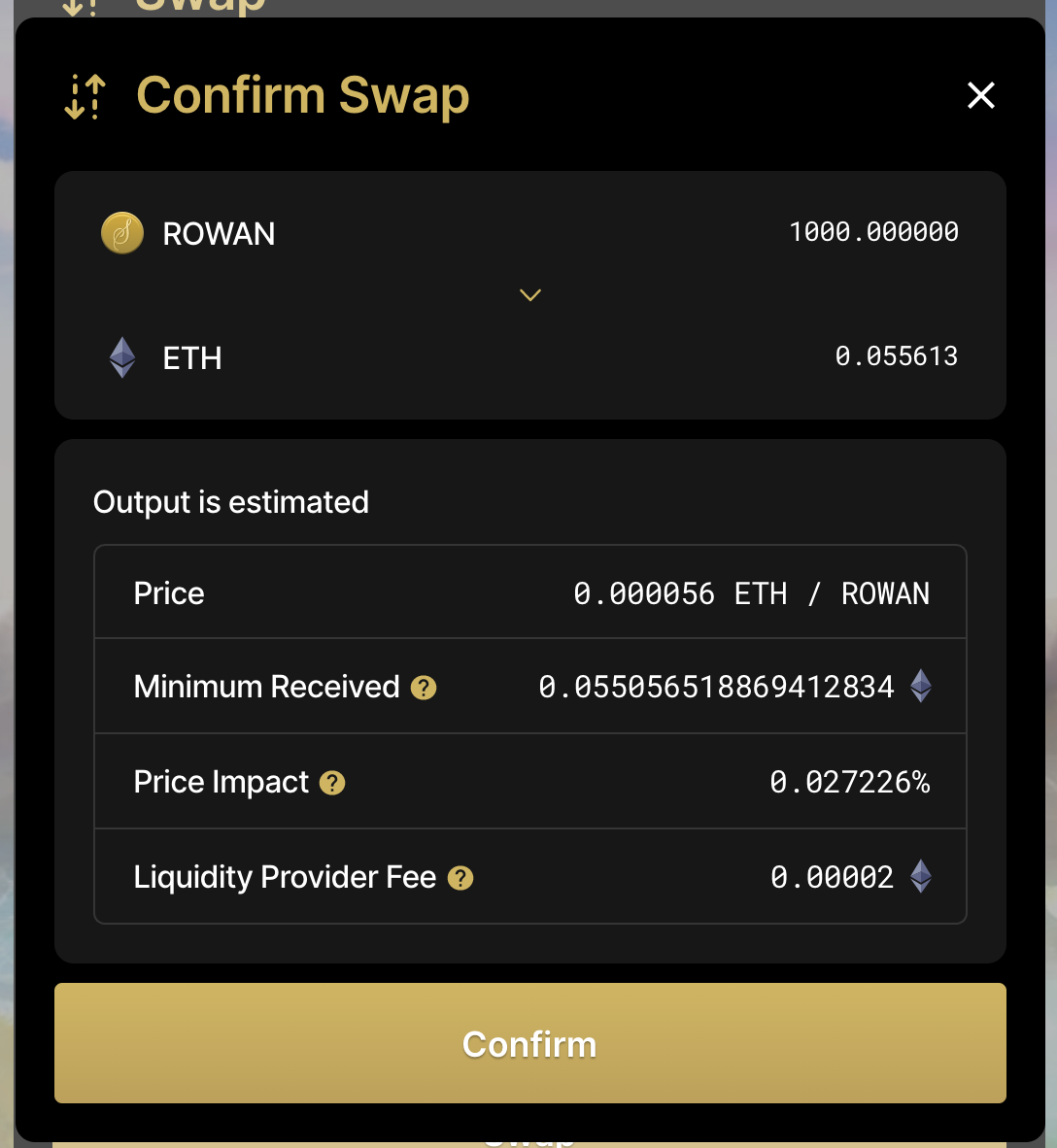
You can now confirm the swap, sign the transaction via your Keplr wallet and see the amounts adjusted in your wallet.
Last updated