Balances
Import / Export assets and manage positions
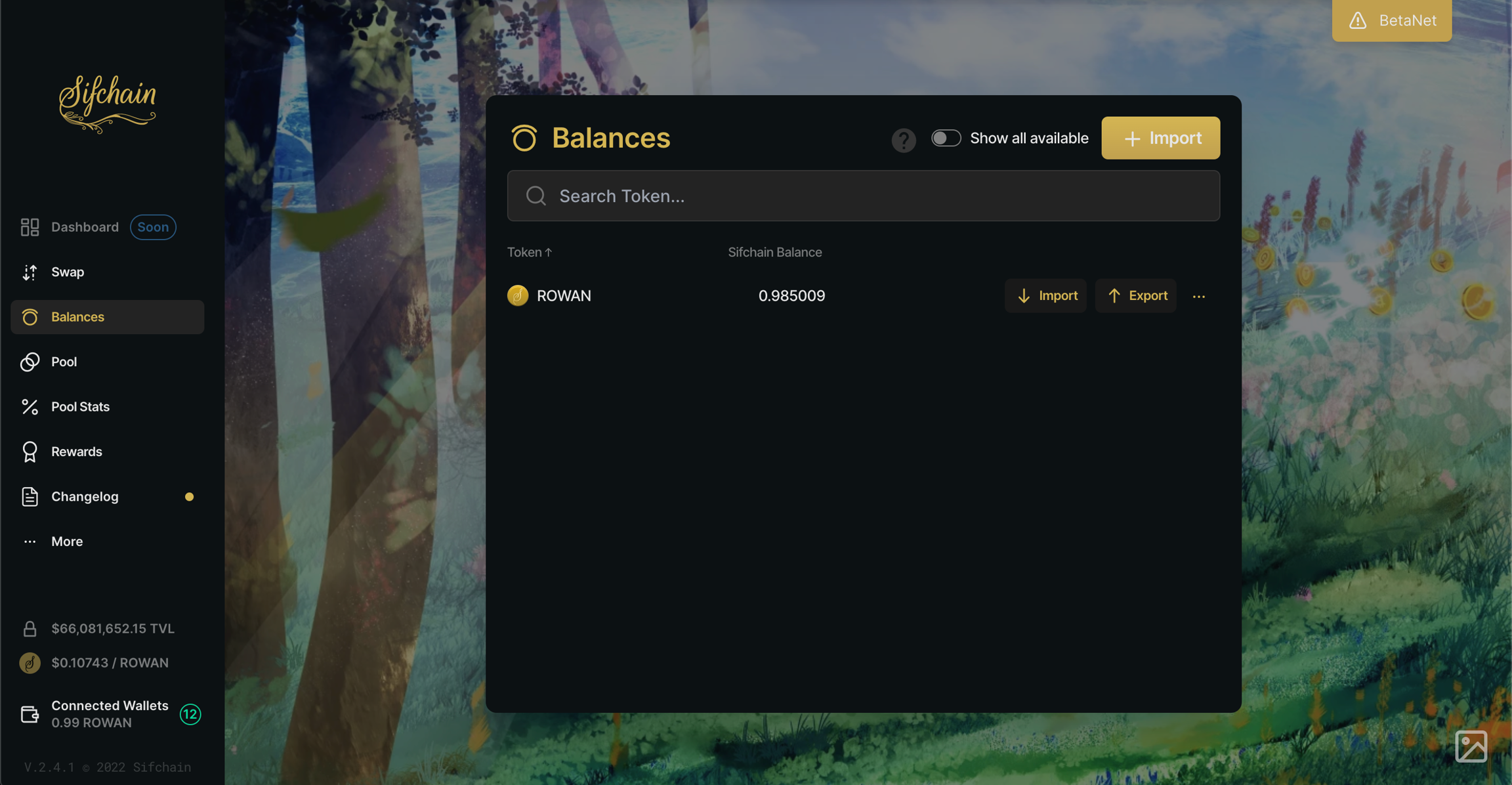
The 'Balances' section gives information on how many Tokens a connected account holds on Sifchain. It will show the tokens that are in your wallet, not tokens in the liquidity pools (to see those balances, go to the Pool Section).
To see the full list of tokens available on Sifchain, click the 'Show all available' switch. You can then use this screen to Import tokens.
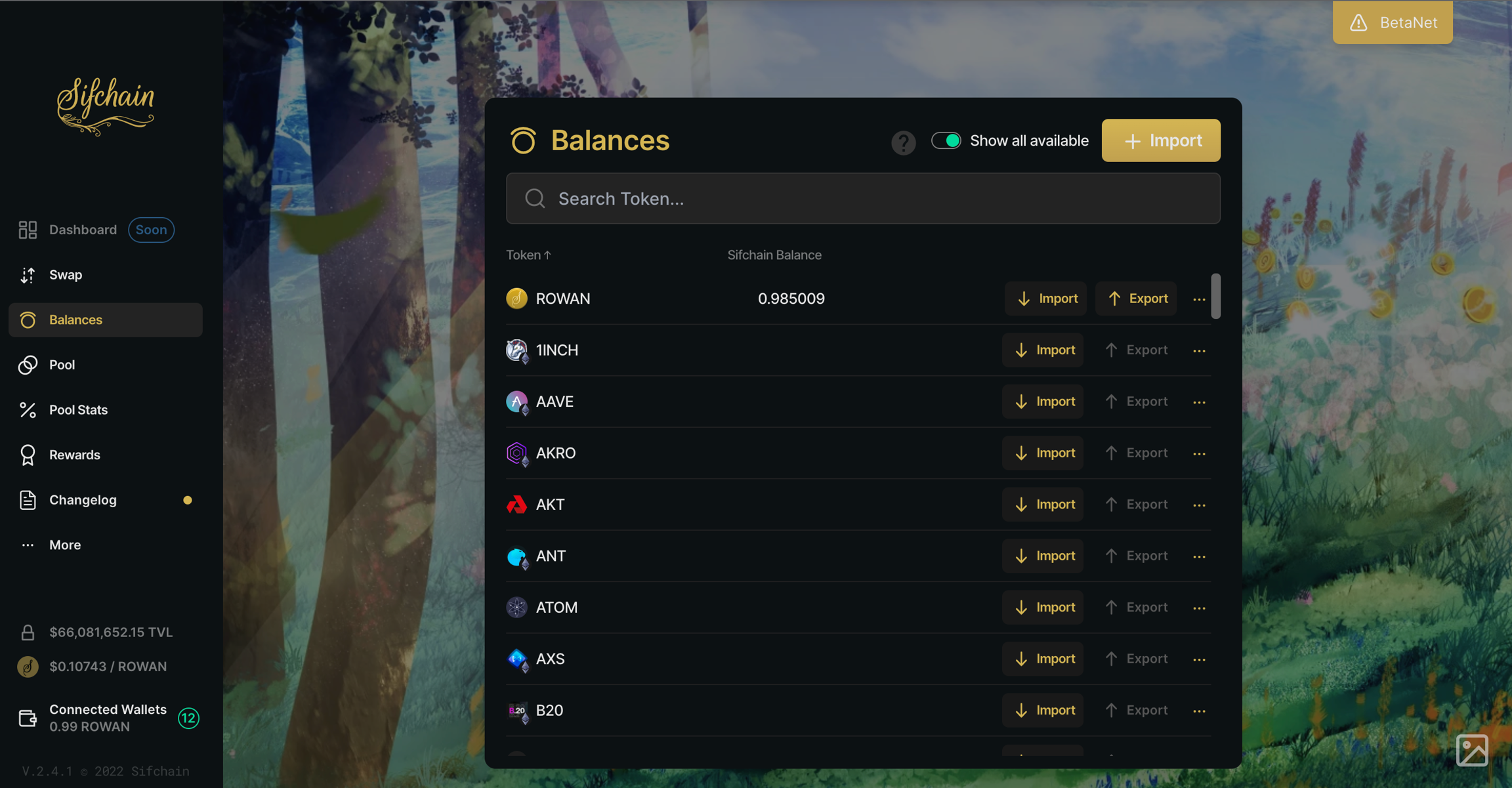
Additional options are accessible by clicking the three dots on the right side of the screen '...' This will bring up a menu:
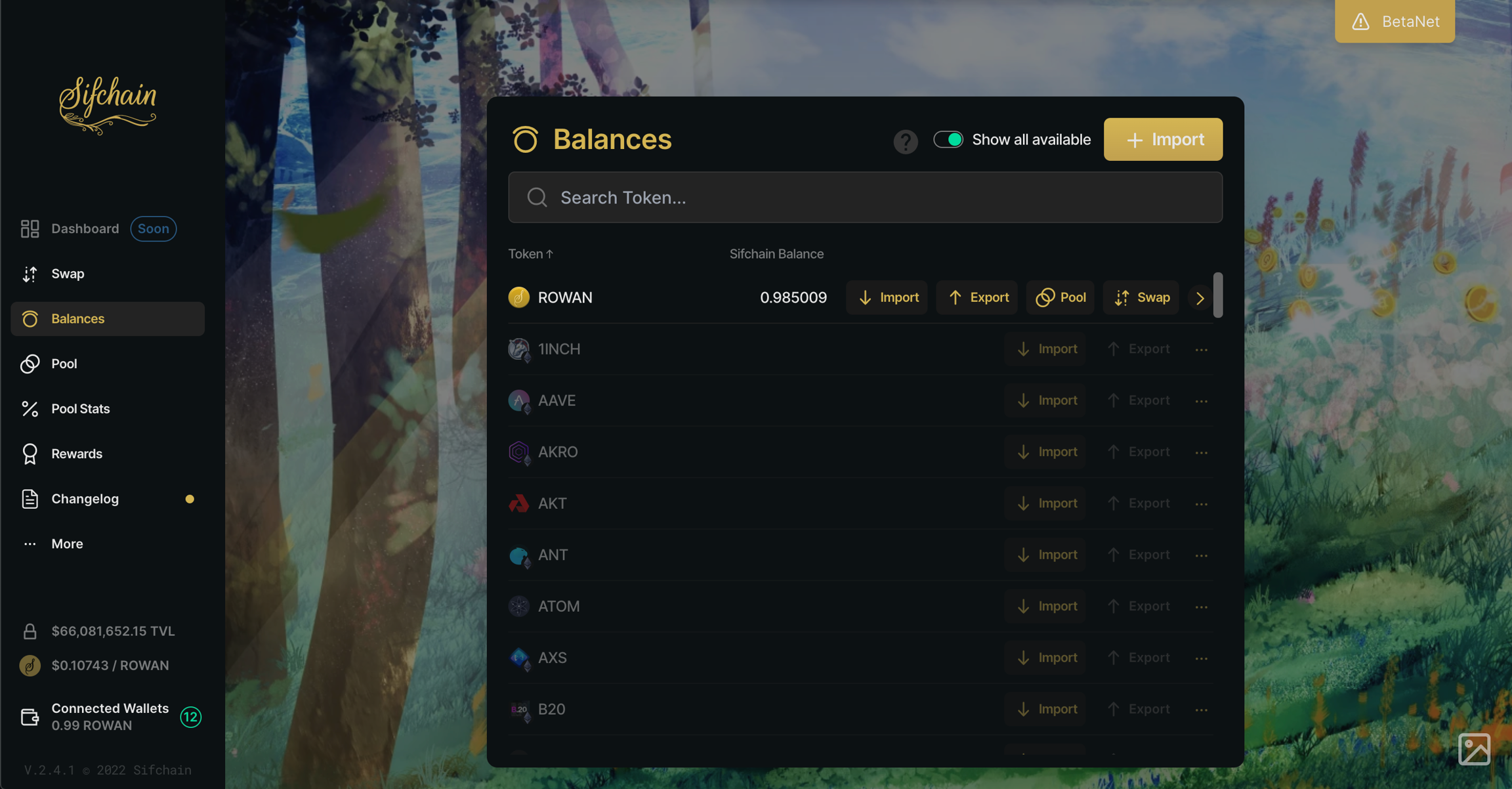
Here you can:
Last updated