Get Ready to Trade
How to set yourself up to trade on Sifchain
The first steps to trading on the SifDEX is to connect your wallets, and import digital assets onto Sifchain.
If you are new to the Cosmos Ecosystem, we recommend using the Keplr Wallet. If you would also like to interact with Ethereum, we recommend using Metamask. Once you have installed and connected the wallets, you can import funds to Sifchain (see below).
Connect Wallets
Open the platform You will see the option to Connect Wallets in the bottom left of the screen, click here:
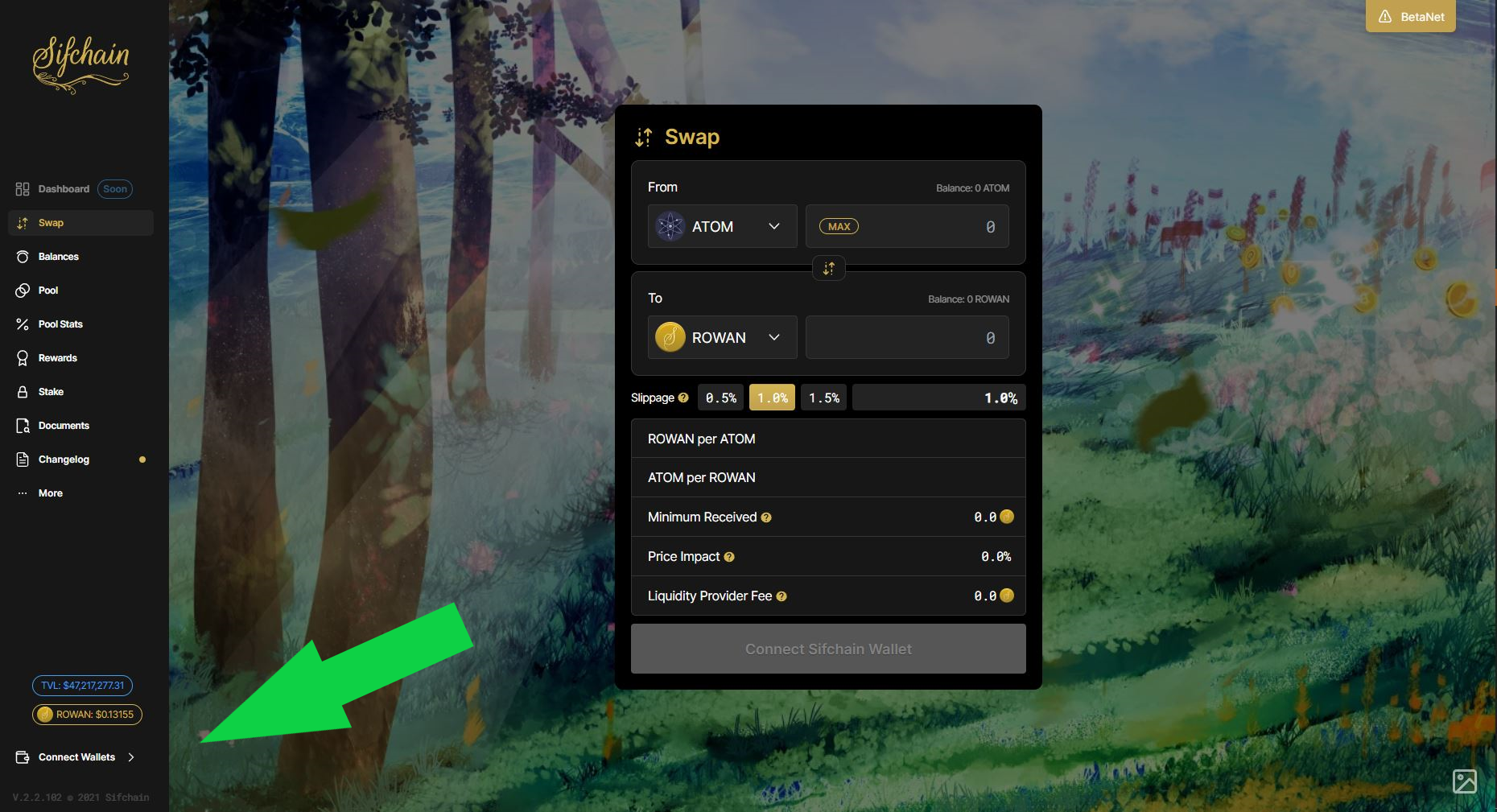
This will bring up a list of the available networks to connect to:
Connect to the networks you would like to interact with. For example, if you would like to import assets from Ethereum to Sifchain, you would need to connect to the Sifchain network with your Keplr Wallet, and the Ethereum network via Metamask. Congratulations - now you are connected! Now let's import some tokens to Sifchain.
Last updated