Export Tokens from Sifchain
Tutorial
Before exporting tokens, make sure you have read and understood the note on gas.
You are free to export your Sifchain assets into Ethereum or Cosmos at any time. To do this, go to the 'Balances' screen, click on the 3 dots, and click on the 'Export' button. This button will only be clickable on those tokens you have a Sifchain Balance to export:
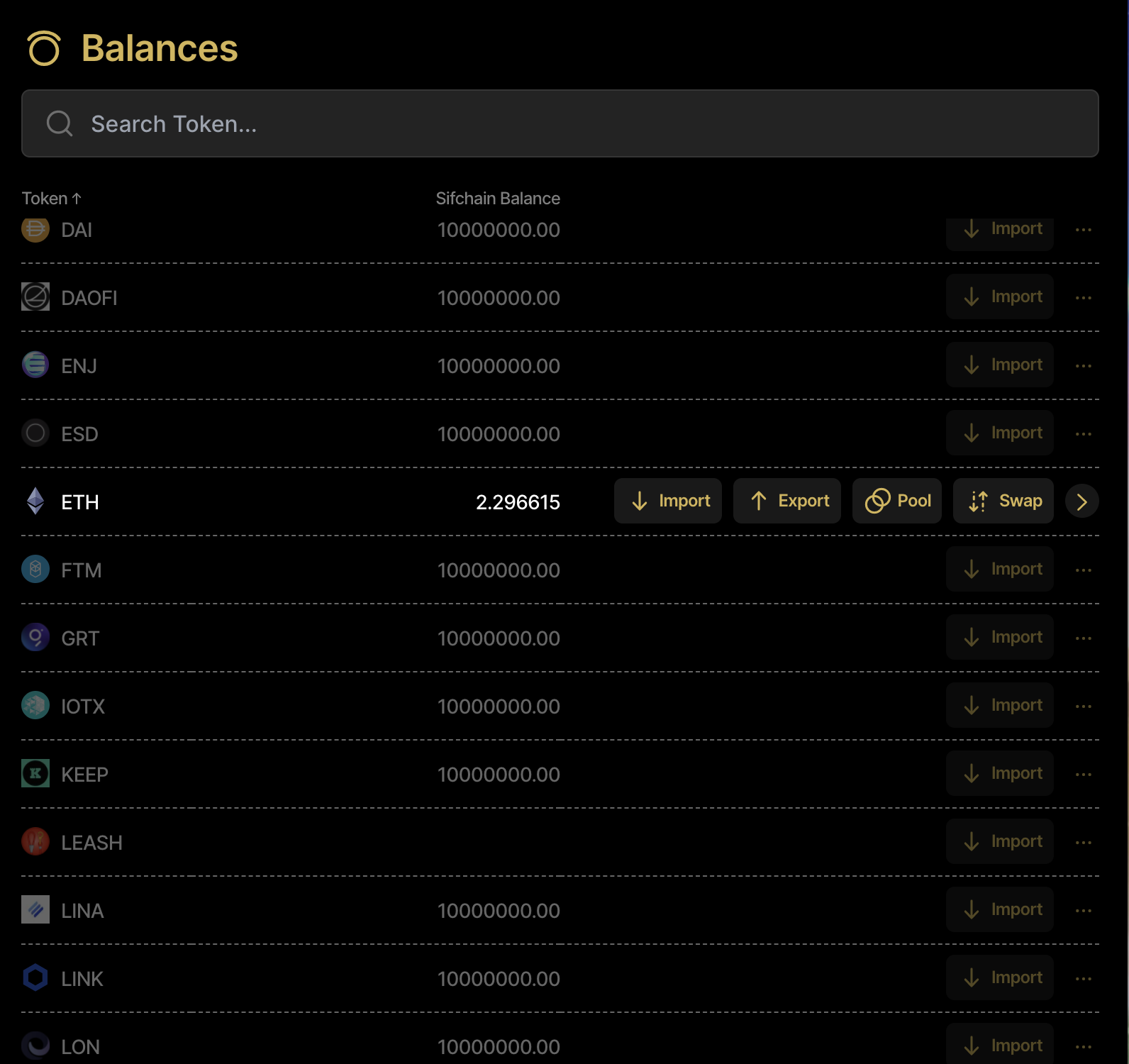
Click on the 'Export' button next to the token you want to export out of Sifchain. This will bring you to the export modal:
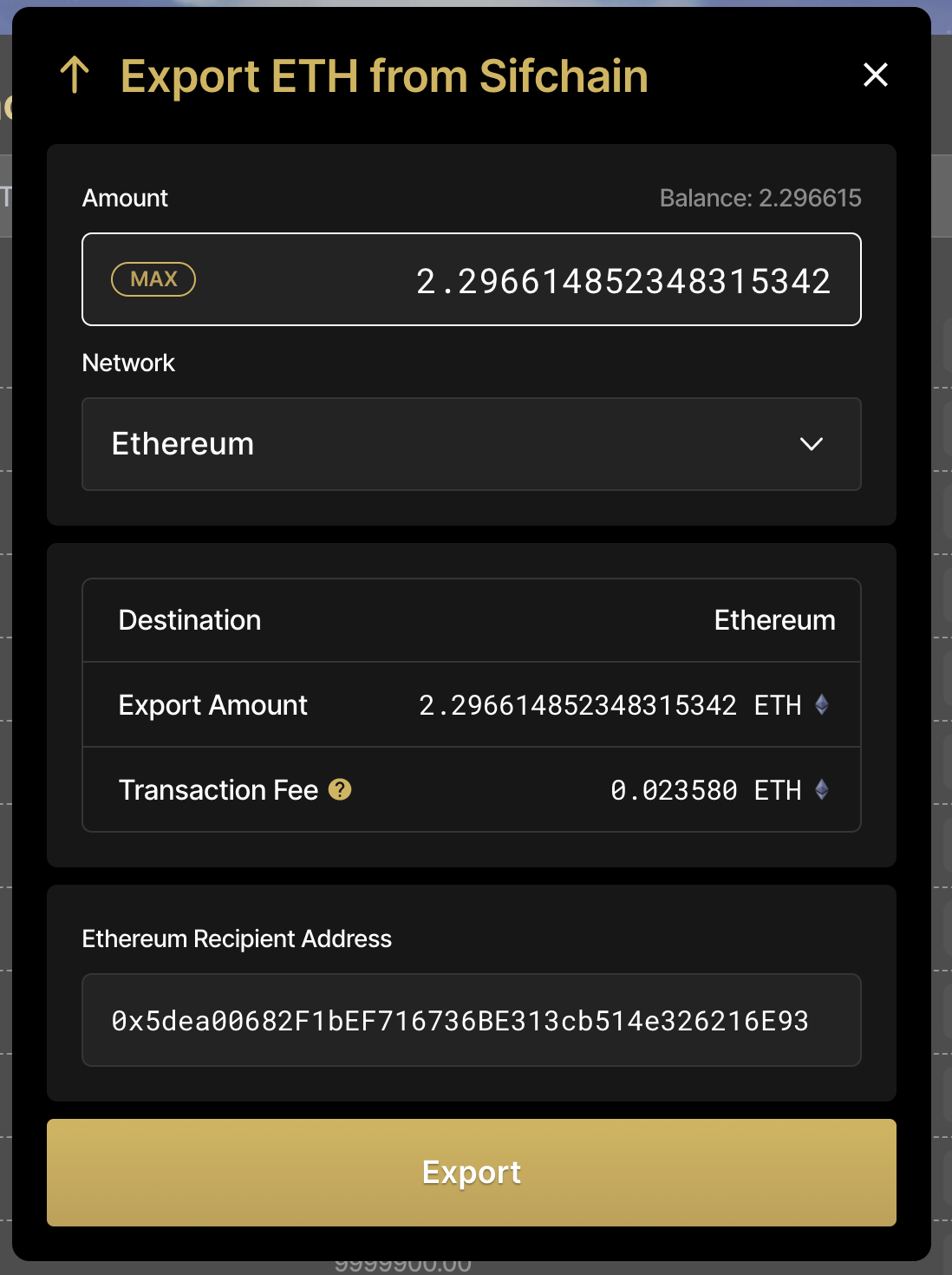
Now you can input the amount of that token you want to export. Feel free to use the 'Max' button which will auto-fill the amount with the maximum amount of that token you have to export (minus any ROWAN to cover for estimated fees). We will automatically call in your external address as the recipient address of these exported tokens. Once you input an amount, it will display the associated transaction fee. Ensure you have enough of that token in your Sifchain wallet to pay for this fee.
Next, click 'Export'. This will bring up another confirmation screen:
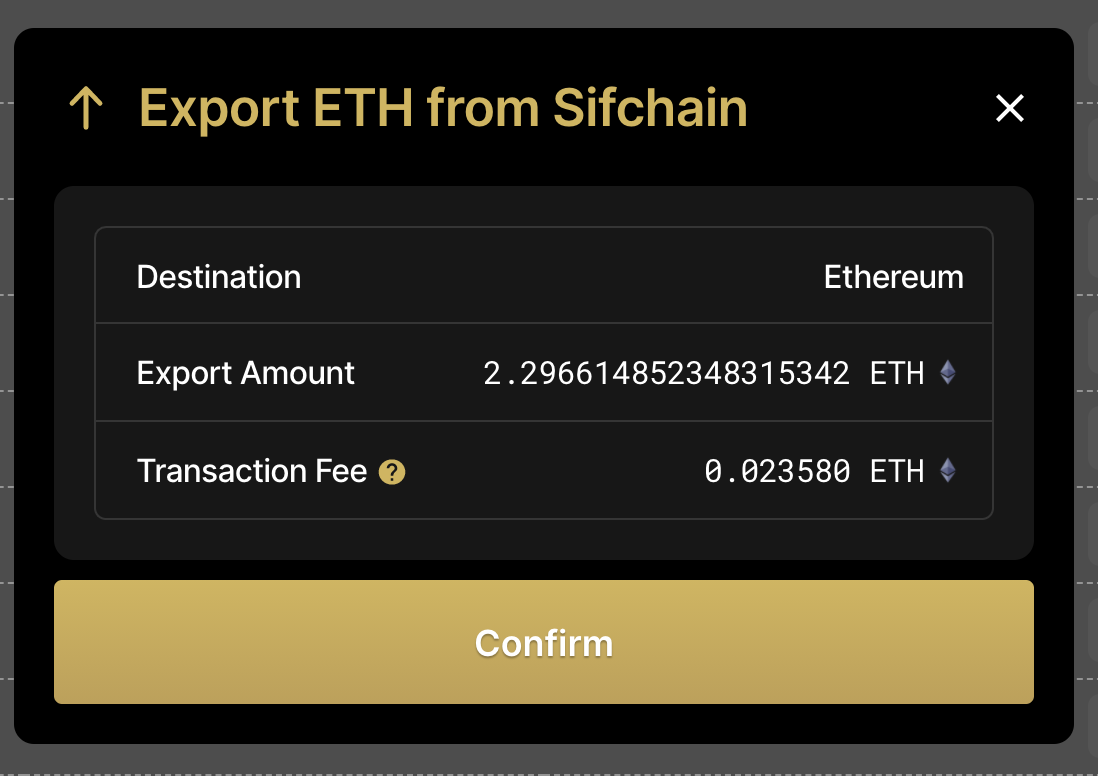
Once you click confirm, you will need to sign the transaction via your Keplr wallet. After this, you can see the adjusted token amounts within a minute in your wallets and within the 'Balances' screen.